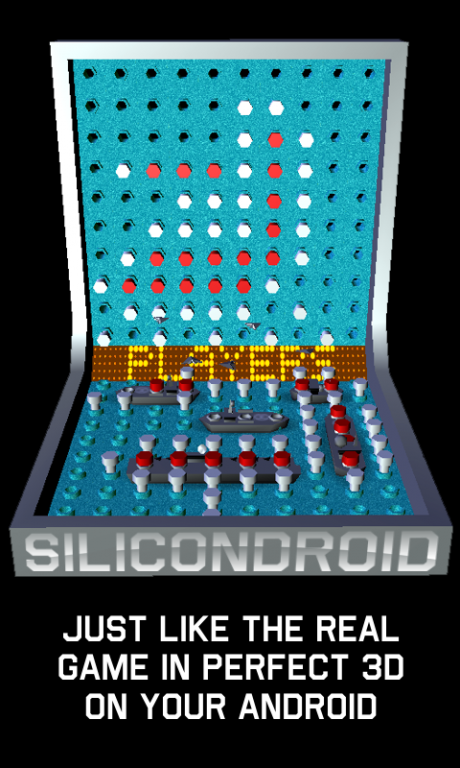Battleship Online War Game 1.0.14
Paid Version
Publisher Description
Play online against worldwide players or install on two devices and play against friends and family.
COMING SOON: Auto match feature, play against AI while you wait for an available online opponent.
Place your battleships anywhere on the play matrix and then try and guess where your opponent has placed theirs by firing missiles at different positions.
Connect to the online server (no signup required) to play opponents from around the world. Chat in realtime using the popup holographic keyboard and LED matrix display.
You can also play against your android device.
Play in single or multiple missile mode. In multiple mode you can fire one missile for every battleship that you have afloat.
The game features standard "Hasbro" rules, whereby you can position your battleships right next to eachother, this makes the strategy a little deeper.
This Battleships Online War game is super intuituve and fun to play, buy it today, you won't be dissapointed!
About Battleship Online War Game
Battleship Online War Game is a paid app for Android published in the Board list of apps, part of Games & Entertainment.
The company that develops Battleship Online War Game is Silicon Droid. The latest version released by its developer is 1.0.14.
To install Battleship Online War Game on your Android device, just click the green Continue To App button above to start the installation process. The app is listed on our website since 2015-09-16 and was downloaded 18 times. We have already checked if the download link is safe, however for your own protection we recommend that you scan the downloaded app with your antivirus. Your antivirus may detect the Battleship Online War Game as malware as malware if the download link to com.silicondroid.battleship3dfull is broken.
How to install Battleship Online War Game on your Android device:
- Click on the Continue To App button on our website. This will redirect you to Google Play.
- Once the Battleship Online War Game is shown in the Google Play listing of your Android device, you can start its download and installation. Tap on the Install button located below the search bar and to the right of the app icon.
- A pop-up window with the permissions required by Battleship Online War Game will be shown. Click on Accept to continue the process.
- Battleship Online War Game will be downloaded onto your device, displaying a progress. Once the download completes, the installation will start and you'll get a notification after the installation is finished.